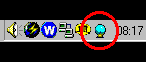
Donwnload the angel.exe from the utopiatemple
site, the size of the file is about 700 KB. Install it with a double click on
it. Now the Angel.exe will be extract to the folder C:\UTOPIA\ANGEL
from where you can start it by a double click. Now a icon will apear in the
tray bar
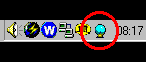
Not from your KD, from this one you want
to make a CB (Crytal Ball). first you have to open the page:
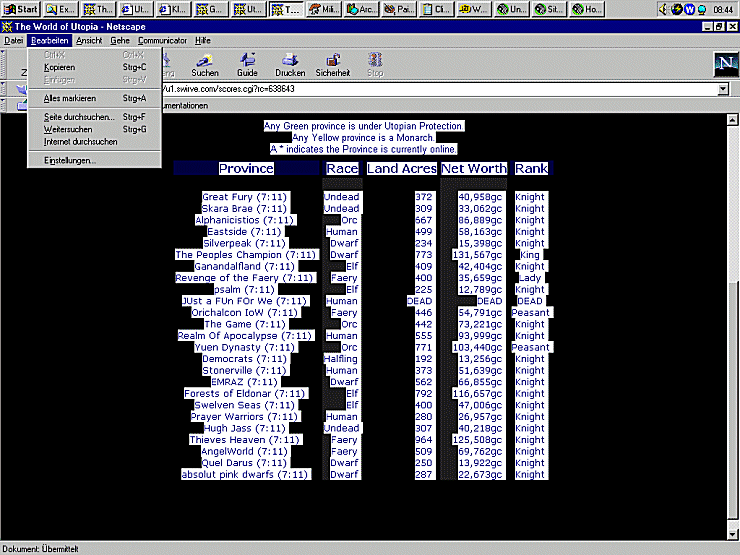
Select select all [CTRL-A] and then select
copy [CTRL-C] now the angel.exe clipboard-viewer popup.
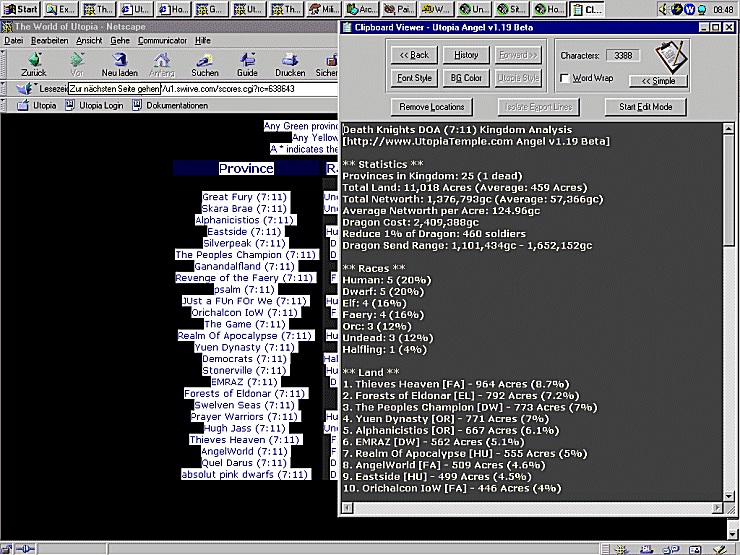
Get the CB and do the same procedure. select
all and copy to clipboard.
Now the military calculator will popup (Don't search this
province. It's an old CB from last age).
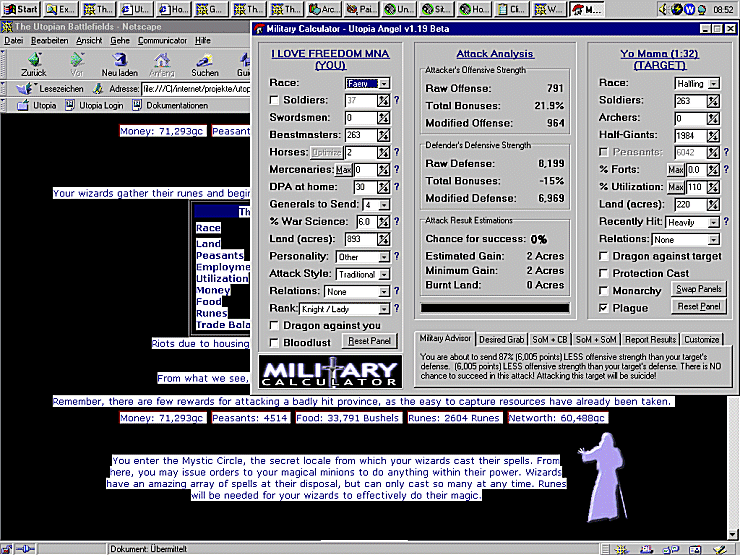
I recommend, to get use of all features,
make a right mouseclick on the crystal ball:
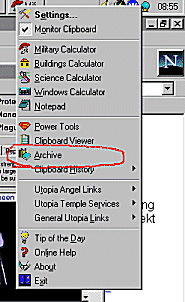 The
most useful one is the Archive, where all CBs you made will be save. In the
settings you can choose how long and how many CBs will appear.
The
most useful one is the Archive, where all CBs you made will be save. In the
settings you can choose how long and how many CBs will appear.
Then you see a Buildings calculator which tells you how much effects do your buildings.
the science calulator help you during a science pump (But I made also one: Science Calculator from me).
The angel will format also those actions:
I hope this help you to use the angel.exe. If you don't have windows on your computer or you are not allowed to install programs, you could also try to use my Javascript Utopia Center which works in your browser if you have Javascript enabled.